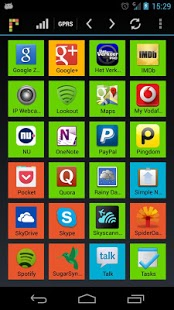Pinga 1.6
Free Version
Publisher Description
Pinga checks if your favorite apps can go online fast enough. Green: go. Red: no
Pinga helps you saving time & energy!
Launch your app when green to be sure the connection is good enough!
Fast & no traffic in lite mode.
More accurate & slower in expert-mode.
Add every network app you install immediately to Pinga.
Manage by testing the app & then rate it's performance.
- The Refresh button checks your connection or starts a connectivity-test.
- Under WiFi and Expert mode up- and download tests are performed.
- In Lite mode the advice is based on previous measurements of your current connection type.
- In Manage apps you hide apps from the main Launcher screen.
- Add your newly installed apps by choosing Manage - Add. They will appear blue until enough ratings have been submitted to us.
- Test and rate existing apps again by long-pressing their icon.
Known issues:
- We're aware that on some phones no tiles appear, we're looking into this. If this happens on your phone, please send us an email and if possible send what phone, android version and which apps you have installed, so we can fix this problem. Thank you.
Please contact us by email if you have any issues, remarks or feedback so we can improve our Pinga app.
About Pinga
Pinga is a free app for Android published in the Other list of apps, part of Business.
The company that develops Pinga is iPing. The latest version released by its developer is 1.6. This app was rated by 2 users of our site and has an average rating of 3.8.
To install Pinga on your Android device, just click the green Continue To App button above to start the installation process. The app is listed on our website since 2013-07-16 and was downloaded 19 times. We have already checked if the download link is safe, however for your own protection we recommend that you scan the downloaded app with your antivirus. Your antivirus may detect the Pinga as malware as malware if the download link to pro.pinga.pinga is broken.
How to install Pinga on your Android device:
- Click on the Continue To App button on our website. This will redirect you to Google Play.
- Once the Pinga is shown in the Google Play listing of your Android device, you can start its download and installation. Tap on the Install button located below the search bar and to the right of the app icon.
- A pop-up window with the permissions required by Pinga will be shown. Click on Accept to continue the process.
- Pinga will be downloaded onto your device, displaying a progress. Once the download completes, the installation will start and you'll get a notification after the installation is finished.